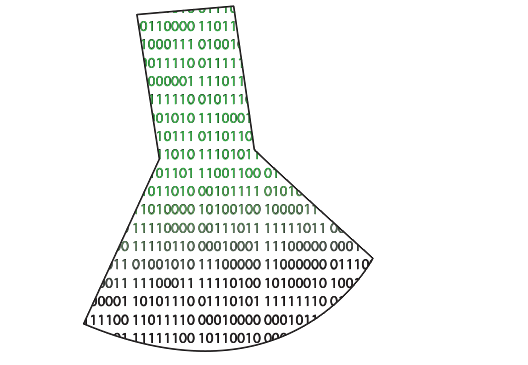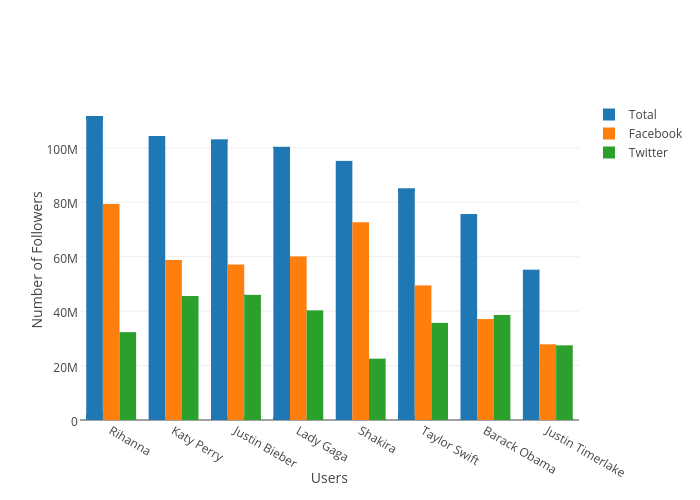Module 1: Introduction to Visual Analytics
I quite enjoy infographics and I often see creative visual implementations regularly. Social media outlets I follow to see visualizations are the subreddits r/dataisbeautiful, r/infographics, and r/dataisugly. Dataisugly is a great contrast to the other two and shows a ton of great (in the bad way) examples of how bad data visualization can be. I also look at hockeyviz.com regularly, which does a fantastic job at showing advanced visualizations, for example their relationships between player pairings and success. Another website that I follow is spaghettimodels.com, which shows visualizations for a huge variety of weather data. Actual applications that I have experience with are R and Excel. Others that I haven’t much of or any experience with, but I am aware of, are plot.ly, Gapminder, Tableau, and SAS.
For R, I like how “in charge” of your visualizations you are. Excel can, many times, quickly generate a plot or chart, but many times you aren’t able to make some specific changes to the visualization. Plot.ly is nice because of its accessibility, but I don’t know much about its capability. Gapminder looks great from Hans Rosling’s TED Talks, which are some of my favorite TED Talks, but I don’t know anything about it in the terms of applicability, usability, or capability.